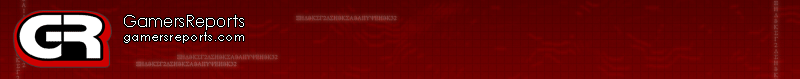-Hottest News
-Xbox 360
-Xbox
-Playstation 2
-Playstation 3
-PC
-PSP
-Gamecube
-Gameboy / DS
-Software
-Nintendo Wii
-Dreamcast
-Neo-Geo
-N-Gage
-Mobile
-Misc
-Film & Media
-Web
-Industry
-Game Media
-Event
-Arcade
-Xbox 360
-Xbox
-Playstation 2
-Playstation 3
-PC
-PSP
-Gamecube
-Gameboy / DS
-Software
-Nintendo Wii
-Dreamcast
-Neo-Geo
-N-Gage
-Mobile
-Misc
-Film & Media
-Web
-Industry
-Game Media
-Event
-Arcade
|
|
|
We here at GR are always impressed with the products we receive from XCM before we even begin to actually use them. Why, you ask? Well, most products these days include the bare minimum in terms of peripherals – you know, a company will go so far as to pack in a composite video cable with an HD device, and then make you pay another 20 dollars for the HD version of the cable, which should have been included in the first place. This is never the case with XCM. In fact, XCM always includes so many wires and accessories that you will never need to buy connecting wires and accessories for your devices. When you open the box you will not only find the HDMI adapter, but a quality HDMI cable, an HDMI to DVI converter, and, of course, the instructions. Add to this the fact that XCM always uses the best ABS plastic and other quality parts, and already the product can stand on its own two legs. The included HDMI cable alone would run you a chunk of change at the store, and you get it free. If nothing else, XCM knows how to make up a complete package. For many months, users complained and whined that the Xbox360 had no way to utilize the HDMI port on the newer HD electronics. The fact that most consumers are only just getting component HDTV products, and HDMI users make up a very small minority, was not taken into account. Well, XCM, as they usually do, came up with this product for the enthusiast niche who want to use a HDMI port with their original Xbox360 units. Of course, you can now purchase Xbox360 consoles with an HDMI port built right in, but this project was started well before MS released the Xbox360 Elite, and there are still many non-HDMI Xbox360 consoles out there. The product actually takes the analog signal from the Xbox360, converts it to digital format, and spits it out in 1080i HDMI format for use with any HDMI port. The unit also includes the standard red and white RCA jacks and an optical digital TOSLINK port for whichever audio connection you prefer. Of course, those using the full capabilities of the HDMI cable will not need the other audio jacks, but those using the HDMI to DVI adapter will, since there is no audio included in DVI format. The setup of the unit could not be simpler, the AV plug goes in to the back of the Xbox360 and leads to a small black disc that houses the HDMI and RCA audio jacks. You can then plug in any HDMI cable you wish, I used the included HDMI cable since it was handy and it looks real nice. Once you power on your console, you just head to the settings panel and set the resolution to 1080i or 720p, whichever you prefer. You can even set it to 480p if you like, but that would be useless. Still, it is nice to have the option just in case you need to set things to a low level to troubleshoot. Like I mentioned earlier, those of you using this device with an LCD monitor or DVI-only TV can use the included HDMI to DVI adapter to do so. |
| 1 | 2 | Next Page >> |
Related Articles: XCM Cross Fire Converter XCM Cross Fire Converter XCM 1080p XBox360 HDMI Adapter XCM 1080p XBox360 HDMI Adapter XCM 1080p Mega-Cool VGA Box XCM 1080p Mega-Cool VGA Box XCM 1080P VGA Box Plus PSP2VGA XCM 1080P VGA Box Plus PSP2VGA XCM Xbox360 Bestilt XCM Xbox360 Bestilt X-Blades X-Blades |
> rating
n/a |
GR Rating |
> related reviews
05/09 XCM Cross Fire Converter
08/10 XCM 1080p XBox360 HDMI Adapter
07/26 XCM 1080p Mega-Cool VGA Box
01/22 XCM 1080P VGA Box Plus PSP2VGA
06/08 XCM Xbox360 Bestilt
03/03 X-Blades
> recent reviews
05/09 XCM Cross Fire Converter
04/07 CustomCade Arcade Joystick Shell
03/03 X-Blades
02/03 Skate 2
01/24 Lord Of The Rings: Conquest
01/18 Sumo Chief Rocker Chair
12/22 Rise Of The Argonauts
11/15 Motorstorm: Pacific Rift
11/14 Gears Of War 2
11/10 Dead Space
> Author Information
DM
> Pages