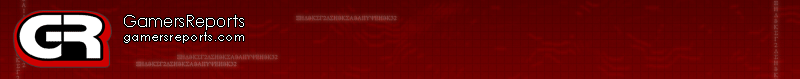-Hottest News
-Xbox 360
-Xbox
-Playstation 2
-Playstation 3
-PC
-PSP
-Gamecube
-Gameboy / DS
-Software
-Nintendo Wii
-Dreamcast
-Neo-Geo
-N-Gage
-Mobile
-Misc
-Film & Media
-Web
-Industry
-Game Media
-Event
-Arcade
-Xbox 360
-Xbox
-Playstation 2
-Playstation 3
-PC
-PSP
-Gamecube
-Gameboy / DS
-Software
-Nintendo Wii
-Dreamcast
-Neo-Geo
-N-Gage
-Mobile
-Misc
-Film & Media
-Web
-Industry
-Game Media
-Event
-Arcade
|
|
|
Razer has always been good to us here at GamersReports. The company sends us products to review on a regular basis, and the professional gaming products they create are always of great quality, even if sometimes it seems like overkill. The company, for those who did not know, just about started the professional PC gaming hardware scene with the release of the Razer Boomslang, the 2100dpi PC gaming mouse, gaming BALL mouse, that is. That was way back almost 10 years ago, and since then, Razer has been hard at work releasing all kinds of mice, keyboards, audio products, and more, all geared towards the new creature called the professional PC gamer. Today we get the chance to give the once-over to Razer’s latest and greatest gaming mouse, the Razer Lachesis. For those who are wondering about the peculiar name, Lachesis is Latin for “purveyor of quiet death,” as near as I can figure it. The mouse features the ability to operate at a whopping 4000dpi, and as usual, the Razer Ultrapolling USB drivers will crank up the USB reporting rate to 1000hz, four times the norm. Combine the two and you have the single most responsive PC mouse that has been released to date. When the mouse arrived it came in the standard Razer black box, the smooth packaging that Razer prefers just completes the entire package. Let’s run down the features quickly.Up to 4000dpi SensitivityPrecision 3G Laser Technology32KB Of Onboard MemoryNine Buttons, All Programmable & Made With Hyperesponse Technology1000HZ Ultrapolling Drivers With 1ms Response Time16bit Ultra Wide Data PathOn-the-fly Sensitivity SettingAlways-On Mode AvailableBoth Left & Right Handed Gamers Can Use Ambidextrous DesignTeflon Non-Stick FeetGold-plated USB ConnectorsSize: 129mm x 71mm x 40mm (l x w x h)What does all that mean? In essence is means that Razer has designed this mouse from the ground up to be used for PC gaming. All the technology included is built to give that 1-2% edge that makes all the difference sometimes. The question is, does it really work? The software included with the Lachesis, and indeed included with all the Razer mice, is the real key to unlocking the hardware. You could simply plug in the mouse and use it at 4000dpi without installing one file from Razer if you so desire, but you would really be short-changing yourself if you did. Not only would you miss out on the 1000hz USB Ultrapolling, but all the on-the-fly options would be inaccessible. This is why Razer has made the software not only transparent, but easy to use and setup. Now, keep in mind, I tested the mouse and software on Windows Vista Ultimate x64 with Service Pack 1 installed. It just doesn’t get any more cutting edge than that, folks. You know if there are problems to be had, I would have had them for sure. I am happy to report that I had no issues whatsoever with the drivers, and when I went to use the on-the-fly sensitivity adjustment, it went off without a hitch. Frankly, I was shocked that Vista did not crash and burn with the USB Ultrapolling, considering that every time I have screwed about with the main board interface drivers, be it USB, FW, IDE, or SATA, my Vista has crashed and burned to the tune of reformat and reinstall. Kudos, Razer. |
| 1 | 2 | Next Page >> |
Related Articles: Microsoft Razer Habu Gaming Mouse Microsoft Razer Habu Gaming Mouse Razer Mantis Gaming Mousepads Razer Mantis Gaming Mousepads Razer Copperhead Razer Copperhead Mugen xv6800 Extended Battery Mugen xv6800 Extended Battery XCM 1080P VGA Box Plus PSP2VGA XCM 1080P VGA Box Plus PSP2VGA Turtle Beach Ear Force AK-R8 Turtle Beach Ear Force AK-R8 |
> rating
9.6 |
GR Rating |
> game information
Player Support (1)
> related reviews
05/09 Microsoft Razer Habu Gaming Mouse
02/10 Razer Mantis Gaming Mousepads
03/05 Razer Copperhead
01/23 Mugen xv6800 Extended Battery
01/22 XCM 1080P VGA Box Plus PSP2VGA
12/13 Turtle Beach Ear Force AK-R8
> recent reviews
06/12 GRiD Race Driver
06/11 Metal Gear Solid 4
06/10 Boom Blox
06/10 Ninja Gaiden 2
06/05 Haze
06/03 WiiFit
04/28 Grand Theft Auto IV
04/26 Mario Kart Wii
04/21 Viking
04/04 Rainbow 6 Vegas 2
> Author Information
DM
> Pages