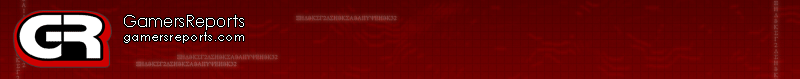-Hottest News
-Xbox 360
-Xbox
-Playstation 2
-Playstation 3
-PC
-PSP
-Gamecube
-Gameboy / DS
-Software
-Nintendo Wii
-Dreamcast
-Neo-Geo
-N-Gage
-Mobile
-Misc
-Film & Media
-Web
-Industry
-Game Media
-Event
-Arcade
-Xbox 360
-Xbox
-Playstation 2
-Playstation 3
-PC
-PSP
-Gamecube
-Gameboy / DS
-Software
-Nintendo Wii
-Dreamcast
-Neo-Geo
-N-Gage
-Mobile
-Misc
-Film & Media
-Web
-Industry
-Game Media
-Event
-Arcade
|
|
|
Well, XCM has done it again, and this time, the third installment of their VGA box is here. The 1080p Mega-Cool VGA Box is not only the penultimate converter for viewing signals on your PC monitor, but it looks cool as well. As we have reviewed XCM’s VGA boxes before, this article will mainly go over the improvements from the last model, and the reasons why you should purchase the Mega-Cool 1080p box if you have the older one already. First and most obvious is the outward design. The box itself is much more compact and is housed in shiny silver plastic. On the front is the Source button, which lights up when the unit is being used (blue for component input, green for VGA input), as well as the four directional buttons used to navigate the menus. On one side of the box are inputs for Y, PB, Pr, and L & R audio. On the next side is the VGA output port, and the audio output port (headphone jack size), and in the third side is the VGA input port, the audio input port (headphone jack size), and the USB power port (mini-USB size). It is about ten times more compact and better looking than the last version of the VGA box, trust me on that. Now we get to the technical upgrades. First of all, this new VGA box supports both HDTV and PC resolutions up to UXGA (1600x1200). Both this and the old box have motion-adaptive interfiled de-interlacing and automatic video source mode detection between film and graphic. This is just fancy talk for what VGA boxes do when they take differing format signals and turn them into the standard signal that a VGA monitor/HDTV can display. The box works with both PAL and NTSC signals, and comes with the built in applications that a good VGA box should come with. The Mega-cool VGA box does come with one feature that is a most welcome addition – a refresh rate setting for resolutions lower than 1080p. This means you can set it to 60hz or 75hz when using 1280x1024. You can set it as high as 85hz for the lower resolutions. |
| 1 | 2 | Next Page >> |
Related Articles: XCM 1080p XBox360 HDMI Adapter XCM 1080p XBox360 HDMI Adapter XCM 1080P VGA Box Plus PSP2VGA XCM 1080P VGA Box Plus PSP2VGA XCM Xbox360 HDMI Cable XCM Xbox360 HDMI Cable XCM Xbox360 Bestilt XCM Xbox360 Bestilt XCM XFPS Pro XCM XFPS Pro Jakks Ultimotion Jakks Ultimotion |
> rating
n/a |
GR Rating |
> related reviews
08/10 XCM 1080p XBox360 HDMI Adapter
01/22 XCM 1080P VGA Box Plus PSP2VGA
01/22 XCM Xbox360 HDMI Cable
06/08 XCM Xbox360 Bestilt
06/07 XCM XFPS Pro
09/16 Jakks Ultimotion
> recent reviews
11/15 Motorstorm: Pacific Rift
11/14 Gears Of War 2
11/10 Dead Space
11/08 SOCOM: Confrontation
10/23 Far Cry 2
09/30 Brothers In Arms: Hell's Highway
09/18 Star Wars: The Force Unleashed
09/17 Pure
09/16 Jakks Ultimotion
08/22 Madden NFL 09
> Author Information
DM
> Pages