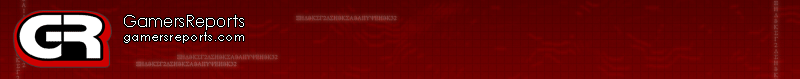-Hottest News
-Xbox 360
-Xbox
-Playstation 2
-Playstation 3
-PC
-PSP
-Gamecube
-Gameboy / DS
-Software
-Nintendo Wii
-Dreamcast
-Neo-Geo
-N-Gage
-Mobile
-Misc
-Film & Media
-Web
-Industry
-Game Media
-Event
-Arcade
-Xbox 360
-Xbox
-Playstation 2
-Playstation 3
-PC
-PSP
-Gamecube
-Gameboy / DS
-Software
-Nintendo Wii
-Dreamcast
-Neo-Geo
-N-Gage
-Mobile
-Misc
-Film & Media
-Web
-Industry
-Game Media
-Event
-Arcade
Evoluent Vertical Mouse 3
Labeled With evoluent vertical mouse 3 pc
Written by DM on Friday, May 11 2007
Labeled With evoluent vertical mouse 3 pc
Written by DM on Friday, May 11 2007
|
|
|
On the sensitivity front, the Evoluent Vertical Mouse 3 has four DPI settings. Using a button on the bottom of the device, you can set the mouse scale to 800dpi, 1300dpi, 1800dpi, or 2600dpi. The LED indicator above the button has three colors which change to match the dpi setting – red, purple, blue, and off. One of the things to keep in mind is that the bottom-side button is the only way to change the sensitivity of the device. You cannot change the dpi rate in the mouse config window, or by using any button combination on the top of the mouse. This ends up being less of an issue than it sounds like though, as most gamers will set the mouse to 2600dpi for games and leave it that way. Still, it would have been nice to see an on-the-fly setting change option, especially for use in gaming. Hopefully this is something Evoluent can add with software updates in the future. As anyone who uses high dpi setting mice on a regular basis knows, anything above about 1800dpi is very sensitive. The 2600dpi setting on the Evoluent mouse is no exception. When set to the highest level, the mouse flies from one side of the screen to the other. It does this with none of the jitter or stutter that some of the other high-end PC mice suffer from. This was a nice surprise, as I was sure that a mouse coming from a company that is new to the pro gaming mouse scene would show the telltale jitter. Evoluent really did their homework. As I told you before, this is the third version of the Vertical mouse. Many improvements have been made over the last release, the Vertical mouse 2. Firstly, the entire internal hardware and electrical system has been replaced and redone. This was done to combat the complaints that the Vertical mouse 2 had problems with Windows recognizing the device when the OS came back from sleep mode and hibernation. I am happy to report that I had no such problems with the device whatsoever. Another issue users had with version 2 was a constant dragging of the user’s little finger on the mousing surface. Well, Evoluent has done away with this problem by flaring out the bottom of the mouse a bit so the pinky finger has something to rest upon. Lastly, Evoluent has added a clicking motion to the scroll wheel, instead of utilizing the smooth-scroll wheel type that the Vertical Mouse 2 employed. All these improvements were made based on user’s requests, a sure sign that Evoluent has no problems listening to what their user base has to say. A rare thing in this day and age. The Evoluent Vertical Mouse 3 is certainly a piece of hardware worth taking a look at, even if you have no problems with tennis elbow or Carpal Tunnel just yet. Using the VM3 takes a bit of getting used to, of that there is no doubt, and it may not be for everyone. In games that require quick-moving, jerky motions, it may be a while before you are able to achieve the skill level you started with when using a regular mouse, but it is worth it in the long run. For sure, there are a few areas that Evoluent could improve the mouse – an on-the-fly sensitivity change (using buttons from the mouse alone), 2 or 3 additional mouse buttons, and a VM3 model for left-handed gamers (the left-handed model we are sure is in the works). These are minor issues though, and the third time seems to have been the charm for Evoluent. The Vertical Mouse 3 certainly stands up – both literally and figuratively! |
| 1 | 2 | 3 | Go Back to the First Page |
Related Articles: Sumo Chief Rocker Chair Sumo Chief Rocker Chair Jakks Ultimotion Jakks Ultimotion Jakks Eyeclops Night Vision Goggles Jakks Eyeclops Night Vision Goggles Razer Destructor Gaming Mat Razer Destructor Gaming Mat Razer Piranha Razer Piranha XCM 1080p Mega-Cool VGA Box XCM 1080p Mega-Cool VGA Box |
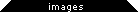 |
|||
Evoluent Vertical Mouse 3 |
|||
|
|
|||
  |
> rating
n/a |
GR Rating |
> media
> related reviews
01/18 Sumo Chief Rocker Chair
09/16 Jakks Ultimotion
08/21 Jakks Eyeclops Night Vision Goggles
08/20 Razer Destructor Gaming Mat
08/20 Razer Piranha
07/26 XCM 1080p Mega-Cool VGA Box
> recent reviews
10/26 Kontrol Freek Analog Stick Add Ons
05/09 XCM Cross Fire Converter
04/07 CustomCade Arcade Joystick Shell
03/03 X-Blades
02/03 Skate 2
01/24 Lord Of The Rings: Conquest
01/18 Sumo Chief Rocker Chair
12/22 Rise Of The Argonauts
11/15 Motorstorm: Pacific Rift
11/14 Gears Of War 2
> Author Information
DM
> Pages