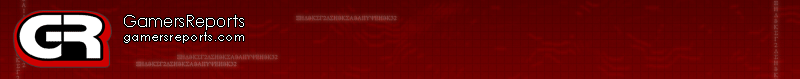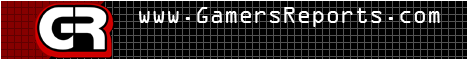-Hottest News
-Xbox 360
-Xbox
-Playstation 2
-Playstation 3
-PC
-PSP
-Gamecube
-Gameboy / DS
-Software
-Nintendo Wii
-Dreamcast
-Neo-Geo
-N-Gage
-Mobile
-Misc
-Film & Media
-Web
-Industry
-Game Media
-Event
-Arcade
-Xbox 360
-Xbox
-Playstation 2
-Playstation 3
-PC
-PSP
-Gamecube
-Gameboy / DS
-Software
-Nintendo Wii
-Dreamcast
-Neo-Geo
-N-Gage
-Mobile
-Misc
-Film & Media
-Web
-Industry
-Game Media
-Event
-Arcade
|
|
|
The G5 ’07 has an on-the-fly sensitivity setting feature, like most pro gaming mice these days. The great thing about the Logitech though, is that there is a light-up LED indicator on the right side of the mouse that actually tells you just how sensitive the mouse is currently set. The light up bar has three sections, and the bright orange LED color of the indicator is in stark contrast to the matte blue and black that the rest of the G5’s surrounding plastic is finished in. Technically speaking, the mouse itself can be set anywhere from 400 to 2000dpi. The preset dpi “stops” are 400, 800, and 2000dpi, but they are only the default stops, as I said. The key to getting the most out of this mouse is using Logitech’s Setpoint software. Using the software, you can set the three dpi sensitivity “stops” to whatever your heart desires. You can even set five dpi “stops” if you like. The Setpoint software will also allow you to set the ever-important USB polling rate to 1000hz. This, in case you have been hiding under a rock, is the new trend in pro mouse drivers that forces the USB port to ask for the mouse’s position 1000 times a second instead of the usual 125. You may also want to keep in mind that this mouse is a Laser mouse, which means that at 1000hz, this mouse will be really, really responsive. If your hand has a slight twitch or you get the goose bumps, a 2000dpi laser mouse from Logitech that is set to poll at 1000hz will not only respond to said goose bumps, but might even move your cursor enough for you to turn the sensitivity back down. In case you want to really get down and dirty and tweak the hell out of those mouse sensitivity settings on a per-axis basis, then you are in luck. You can tailor the sensitivity of the G5 07’s X and Y axis separately, like you can with the Razer drivers, and Setpoint even works with Windows Vista.Of course, the Setpoint software features all the usual settings that one needs for mousing such as button assignments, pointer sensitivity, and wheel scroll settings. The sensitivity and special settings I discussed above do not even open up unless the software detects that you have a G series mouse. Then a special tab on the driver config page will open up and you will be able to adjust the settings I discussed above. Logitech has not changed that much with the G5 2007gaming mouse, but it is enough for very serious games to consider a re-purchase. Those of you who do not consider yourself aspiring professional PC gamers will not likely re-buy the G5 just for another thumb button. The drivers are exactly the same, of course, and the basic hardware of the mouse is also very similar. That being said, the new two-button thumb setup and the new matte blue and black finish do make the G5 2007 the obvious choice if you are buying for the first time. The MSRP for this fine piece of gaming hardware is a bit steep -- $64.99, but these days you cannot pick up any serious piece of PC gaming hardware for less than that. This mouse is one of Logitech’s finest to be frank, and if you are ready for a new gaming mouse, or even ready for a great non-gaming mouse, this is the one. |
| 1 | 2 | Go Back to the First Page |
Related Articles: Logitech G7 Laser Cordless Mouse Logitech G7 Laser Cordless Mouse Fragpedal Elite Fragpedal Elite Evoluent Vertical Mouse 3 Evoluent Vertical Mouse 3 Microsoft Razer Habu Gaming Mouse Microsoft Razer Habu Gaming Mouse Infinum Labs Phantom Lapboard Preview Infinum Labs Phantom Lapboard Preview Allegro Multimedia Piano Wizard Allegro Multimedia Piano Wizard |
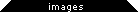 |
|||
Logitech G5 2007 Gaming Mouse |
|||
|
|
|||
  |
> rating
n/a |
GR Rating |
> media
> related reviews
01/31 Logitech G7 Laser Cordless Mouse
05/21 Fragpedal Elite
05/11 Evoluent Vertical Mouse 3
05/09 Microsoft Razer Habu Gaming Mouse
10/19 Infinum Labs Phantom Lapboard Preview
09/13 Allegro Multimedia Piano Wizard
> recent reviews
10/25 The Orange Box
10/24 Sega Rally Revo
10/21 NBA 2K8
10/21 Beautiful Katamari
10/19 Halo 3
10/19 Spiderman: Friend Or Foe
10/15 NHL 2K8
10/15 Warhawk
10/09 Turtle Beach Ear Force X3 Wireless Headphones
10/01 Lair
> Author Information
DM
> Pages