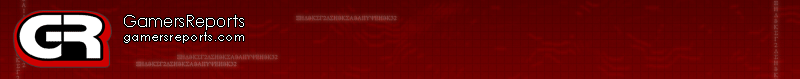-Hottest News
-Xbox 360
-Xbox
-Playstation 2
-Playstation 3
-PC
-PSP
-Gamecube
-Gameboy / DS
-Software
-Nintendo Wii
-Dreamcast
-Neo-Geo
-N-Gage
-Mobile
-Misc
-Film & Media
-Web
-Industry
-Game Media
-Event
-Arcade
-Xbox 360
-Xbox
-Playstation 2
-Playstation 3
-PC
-PSP
-Gamecube
-Gameboy / DS
-Software
-Nintendo Wii
-Dreamcast
-Neo-Geo
-N-Gage
-Mobile
-Misc
-Film & Media
-Web
-Industry
-Game Media
-Event
-Arcade
|
|
|
No matter which console you decide to use with the XCM VGA 1080p box, you will not have to worry about resolution. There is a switch on the side of the unit which basically sets whether or not the input signal is progressive or interlaced. It is labeled with the resolutions 480p-1080p for one side and 1080i on the other side, but as I just said, it seems to be only to swap between interlaced and non. The unit must be prepared to do the proper conversion, but it seemed to make only a slight difference when switched while using 480p from the PSP. The unit is being billed as a PSP on VGA box, and to that end, it works well. It looks more or less identical to the component TV out cable, when hooked up to an HDTV. This is good, considering the main purpose of the box is to use a PC monitor as an HDTV. Keep in mind, the PSP is the equivalent of 480p. When using the box with the higher HDTV resolutions, the real quality of the unit shines trough. Whether you are using the 720 or 1080 resolutions, the conversion to VGA comes through flawlessly, with no graphical lag detectable whatsoever, which is a great surprise, but a welcome one. You can even use this unit to display Linux running on your PS3 at the higher resolutions that Linux supports. This is of great value to those of you who actually did install the Linux OS on your PS3. With the game on both the Xbox360 and PS3, the 1080p resolution looks fantastic, and responds well. Many of you will end up using the 720p setting on your consoles, as 1080p required a much higher resolution capable PC monitor, and if you cannot afford an HDTV, chances are, you do not have a PC monitor capable of 1920x1080. This is no problem though, as the device displays 720p almost as deliciously as it does 1080p and 1080i. Happy day for those of you who have lower resolution LCD or CRT monitors. This box, as I mentioned earlier, does not change resolutions, it only changes formats. It takes the component signal from just about any source, and turns it into a VGA compatible output. There are some minor issues with the box, the VGA grommet gender issue being one of them. Also, the fact that all four sides of this device have connectors that need to be accessible makes its space-saving value questionable, at best. These are only small issues though, and for a $60 dollar unit that does switching for the user on the fly, they are easily overlooked. The XCM quality, once again, shines through, and they have provided an affordable, decent, solution for those of you who need either the space or the money saved from plays your consoles on a PC monitor. Grab it today, if you are one of those people. |
| 1 | 2 | Go Back to the First Page |
Related Articles: XCM Xbox360 HDMI Cable XCM Xbox360 HDMI Cable XCM Xbox360 Bestilt XCM Xbox360 Bestilt XCM XFPS Pro XCM XFPS Pro XCM XFPS XBox360 Adapter XCM XFPS XBox360 Adapter Razer Copperhead Razer Copperhead Razer Lachesis Razer Lachesis |
> rating
n/a |
GR Rating |
> related reviews
01/22 XCM Xbox360 HDMI Cable
06/08 XCM Xbox360 Bestilt
06/07 XCM XFPS Pro
05/07 XCM XFPS XBox360 Adapter
03/05 Razer Copperhead
02/28 Razer Lachesis
> recent reviews
06/13 Enemy Territory: Quake Wars
06/12 GRiD Race Driver
06/11 Metal Gear Solid 4
06/10 Boom Blox
06/10 Ninja Gaiden 2
06/05 Haze
06/03 WiiFit
04/28 Grand Theft Auto IV
04/26 Mario Kart Wii
04/21 Viking
> Author Information
DM
> Pages